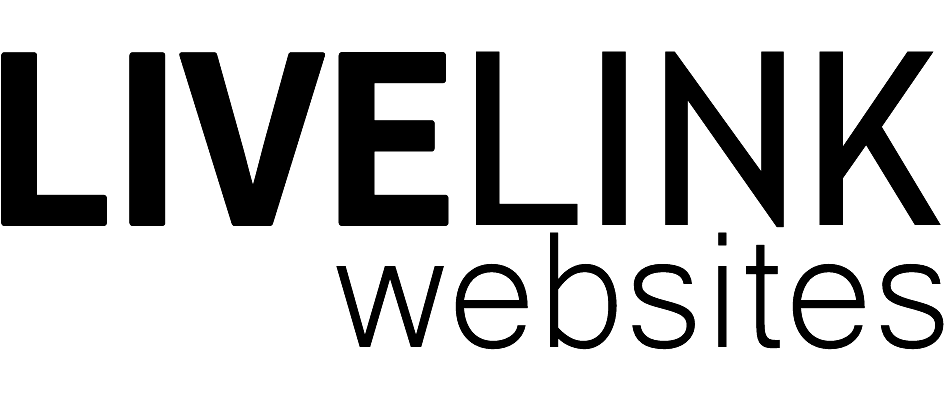06 Dec Are Your Passwords Safe and Up To Date?
When was the last time you updated your passwords? It’s getting harder and harder being able to remember your password for so many different technologies that a lot of us tend to stick to the one password for everything.
So what happens if someone guesses or hacks that password? Not only will they have deciphered one password, but that one password will give them access to your entire cyber life!
Be safe and secure. Update passwords.
Hackers are at it every single day. So if you’re someone who sticks to one password for everything, it’s likely that if your password is discovered, none of your online accounts will be safe.
So if you’re wondering how to keep your online accounts safe, take some of these tips for creating safer passwords (plural) on board:
Tips For Securing Your Passwords
- Use a unique password for each of your accounts. I.e. a separate password for your online banking, a separate one for emails and so on.
- Never leave your passwords lying around somewhere that others have easy access to.
- And obviously, never give anyone your passwords.
- Strengthen the complexity of your password by adding numbers, symbols and even capitalising some letters. Such as w3B$1t3.
- Replacing letters for numbers or symbols that look similar to the letters you are using is a good way to keep a password easier to remember. But the more complex you make it, the safer it will be.
- Use long passwords such a phrase that means something to you. Or a string of words unique to you.
- Ensure you have a way to recover your password. Many services will send an email to a ‘recovery email address’ that allows you to reset your password if you have forgotten it.
- And most importantly, regularly change your password instead of using the same one for years on end. The longer you use the same password, the easier you are making it for potential hackers to crack your accounts.
At the end of the day, a password and it’s security lies with the password creator. Password encryption can only go so far, but if you use obvious passwords such as ‘123456’ or ‘password’, then you’re leaving yourself wide open to attacks.
So stay updated, and stay secure!